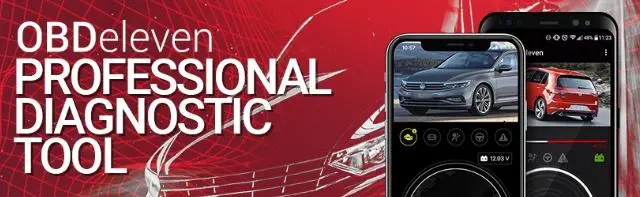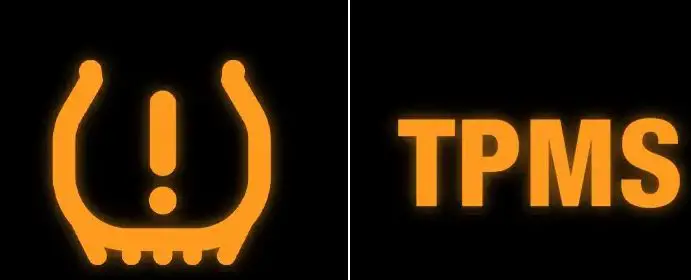An aux port in a car is a great feature to have. It allows you to play music from your phone or other device directly through the car’s speakers. This can be a real life-saver when you’re on a road trip and want to listen to music without having to use headphones. However, if your aux port isn’t working properly, it can be really frustrating. In this blog post, we will discuss the various reasons for an aux port to stop working correctly and provide step by step instructions on how to fix an aux port in a car that is not working properly.
Let’s take a look!
But first , lets remind ourselves how an aux port actually works in a cars audio system.
How Does An Aux Port Work?
The aux port is a small, rectangular port typically located on the front or side of a car stereo. In order to use the aux port, you must have an auxiliary cable (also called an aux cord) that plugs into the port. The other end of the cable plugs into the audio input of your device (e.g., smartphone, MP three player, etc.). Once everything is plugged in, you can press “play” on your device and the music will play through your car’s speakers.
Do All Cars Have An Aux Port?
Most newer cars come with an aux port standard, but if yours does not, there are aftermarket options available for purchase. These usually involve replacing your car stereo with one that has an aux port built-in.
How Can An Aux Port Develop Sound Issues?
If you’re like most people, you probably love to use your aux port to play music from your phone in the car. But what happens when it starts acting up? Here are a few different ways an aux port can have problems, and how to fix them.
Aux Port Doesnt Work At All
If the aux port is not working at all, the first thing to check is the fuse. If the fuse is blown, replacing it should fix the problem. If the fuse is not blown, then there could be a problem with the wiring. Check to see if there are any loose wires or if any of the wires are frayed or broken. If so, you will need to replace them.
Sound Quality Is Bad
One of the most common issues is that the audio quality becomes poor. This can be caused by a number of things, but the most likely culprit is dirt or debris in the aux port. To clean it out, simply take a toothpick or other small object and insert it into the port, then twist and turn it until any dirt or debris is removed.
If the audio quality is still poor after cleaning the port, it may be because the aux cord itself is damaged. Inspect the cord for any kinks, bends, or breaks, and if you find any, replace it with a new one.
Make sure that the aux cord you are using is high quality. If it is a cheap or old aux cord, it may be causing sound quality issues. Another thing to try is adjusting the EQ settings on your phone or music player. Play around with the settings until you find a combination that sounds good to you.
Static Noises From Aux Port
Another problem that can occur is static coming from the aux port. This is usually caused by interference from other electronic devices. To fix this, try moving the aux cord away from other electronic devices. If that does not work, you can try using a different aux cord.
Loose Connection
Aux ports in cars can become loose over time for a variety of reasons. The most common reason is simply wear and tear from use. Another possible reason is if the port was damaged during installation or removal of a phone charger or other device. Whatever the cause, a loose aux port can be extremely frustrating.
The good news is that there are some things you can do to fix a loose aux port. One option is to try using a toothpick or other small object to push the metal connectors back into place.
If that doesn’t work, you may need to replace the entire aux port assembly. This is typically not a difficult task, but it will require disassembling part of your car’s dash.
If you’re not comfortable doing that, or if your car doesn’t have an aux port to begin with, you can always install a new one. This is a fairly straightforward process, but it will require some basic wiring knowledge.
How Do You Install A New Aux Connection?
In the event that your car’s aux connection is broken, you’ll need to install a new one. Here’s a step by step guide on how to do so:
First, locate the auxiliary input on your car’s stereo system. This is usually found on either the front or back of the unit. Once you’ve found it, unscrew the paneling around it so that you can access the wires.
Next, take your new aux connection and insert it into the auxiliary input. Make sure that it is snug and secure before moving on.
Now, you’ll need to connect the wires from your new aux connection to those of the stereo system. Depending on your particular model of car, there may be different ways to do this. Consult your car’s manual for more specific instructions.
Finally, screw the paneling back into place around the aux input and test out your new connection! With any luck, it should be working perfectly. If not, you may need to troubleshoot a bit to figure out where the issue is.
How Much Does It Cost To Install A New Aux Connection If I Can’t Do It Myself?
If your aux connection is broken and you don’t feel comfortable tackling the replacement job yourself, you will need to take your car to a mechanic or dealership to have it repaired. The cost of this repair will vary depending on the make and model of your car, but it is typically between $100 and $200.
The repair should only take a few hours to complete. If you are having difficulty finding someone to repair your aux connection, you can always check online forums or ask friends for recommendations.
Tips For Keeping Your Aux Connection In Good Working Order
Here are some tips on keeping your aux connection in tip-top shape:
– Avoid yanking or pulling on the cord when disconnecting it from your phone or other device. Instead, grip it firmly and pull straight out.
– Keep the cord clean and free of lint by using a soft cloth to wipe it down every so often.
– When not in use, store the cord in a safe place where it won’t get tangled or damaged. A storage pouch or box is ideal.
By following these simple tips, you can keep your aux connection working properly for years to come.
Go Home